# Display Type
Inline, Block, Block-Inline
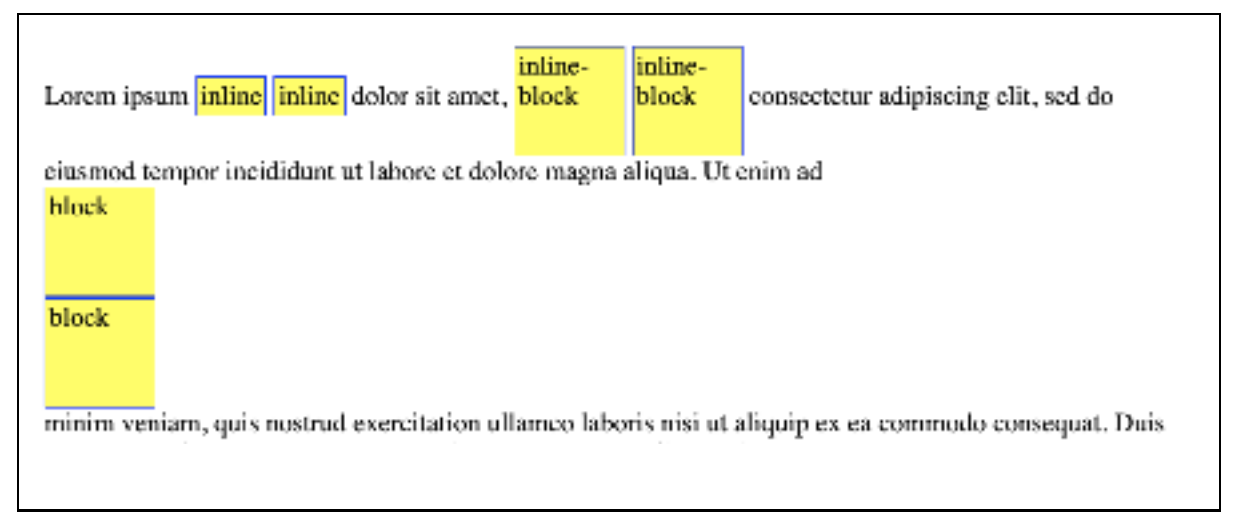
Block-Display-Elements: (opens new window)
# block
display: block;
<article> <blockquote><div> <fieldset> <form> <h1>-<h6> <header> <footer> <ul> <ol> <li> <p> <pre> <table>
- starts on a new line and blocks the whole line
- default height = auto -> nothing is displayed, if empty- default width = 100%
- width, heigth, padding, margin - fully supported
- block elements are containerts for other elements
- Block elements are meant to structure the main parts of your page, by dividing your content in coherent blocks.
Udemy #47 nochmal anschauen
- dev.to -lesser known Display Values (opens new window)
- CSS Display Property - w3schools (opens new window)
- Display - MDN (opens new window)
- Display - css tricks (opens new window)
# inline
display: inline;
<a> <img> <button> <small> <b> <i> <u> <label> <span> <strong> <textarea> <select>
Inline-Display-Elements (opens new window)
box wraps tightly around their content, only taking up the amount of space necessary to display their content and (take up as little space as possible).
- not requiring a new line after each element
- ignores manual width or height
- margin & padding: ignores top & bottom, only horizontally
- keeps everything on the same line
- inline elements are meant for text: should only contain text and other inline elements.
- Inline elements are meant to differentiate part of a text, to give it a particular function or meaning.
- Inline elements usually comprise a single or few words.
# inline-block
<img> display: inline-block;
Inline-Block (opens new window)
- combines features of both inline and block elements
- can have set width and height, but they can also appear next to each other and do not take up their entire container width
- can appear next to each other and we can specify their dimensions using the width and height properties
-> wie ein Inline Element, aber mit veränderbarer Grösse
# none
display: none;
-> wird nicht angezeigt (zb ausblenden bei Quiz -> geht aber besser mit visibility:hidden)
# flex
display: flex; or display: inline-flex;
Define Element as Flex Container
# grid
display: grid; or display: inline-grid;
Define Element as Grid Container